April
Welcome to our changelog! 🚀
Stay updated on the latest changes and improvements in nullplatform.
✨ Services
Crafting services and links is now easier with spec-embedded actions
We’ve simplified how services are created, making it easier to keep them in sync and reduce maintenance.
You no longer need to manually define and maintain action specs (like create, edit, delete) for each service. Instead,
you can opt in to embed standard actions when crafting your service spec.
How it works:
- Use the
use_default_actionsflag in your service spec to enable embedded, standard actions like create, update, and delete. - Configure which attributes are visible or editable at each point of the service instance lifecycle.
👉 Learn more in our Services docs.
Craft your service specifications from the UI
You can now review and edit service and link specifications directly from the UI, making it easier than ever to work with your services.
What's new:
- Simplified access – Define your specification data and JSON schema directly in the platform.
- Live previews of your forms, CLI, and IaC provider schemas – See how the corresponding form looks in real time as you build it.
- Customize the look & feel of your forms – Tailor the appearance of services, links, and action forms using the UI schema.
How it works:
- To get started, go to Platform settings > Services and click New service specification.
- Add your spec data and service attributes in the Specification data and Schema one tabs, respectively.
- Customize the look & feel of the form in the UI schema tab.
(You can use the examples in the UI as reference)
👉 Learn more about crafting services in our docs.
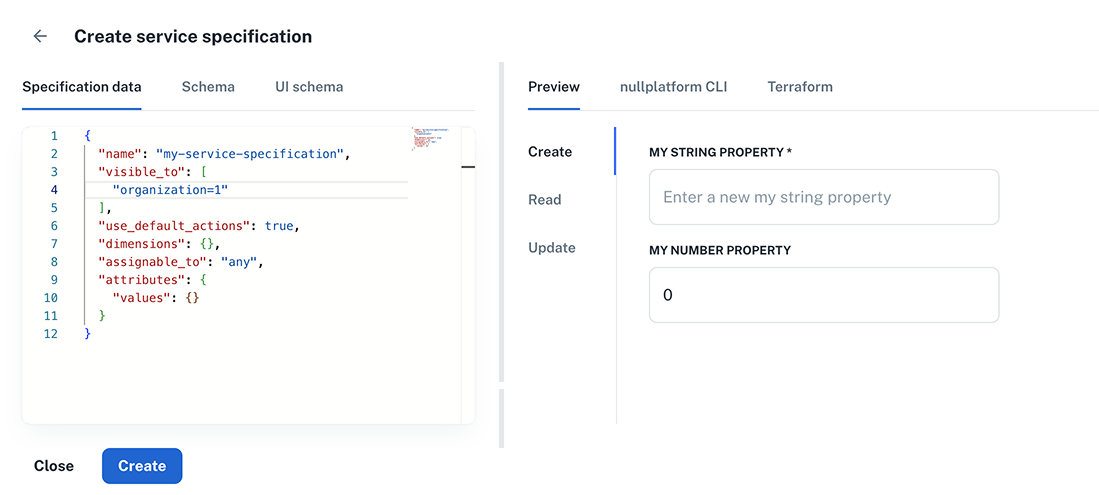
✨ Platform settings
Manage notification channels from the UI
You can now create and configure notification channels directly from the UI to track operations on entities.
Use them to trigger automations, approval flows, alerts, audit logs, and more.
Features:
- Choose source and configuration types.
- Select which resources to monitor.
- Add filters to fine-tune your notifications.
To create one, navigate to Platform settings > Notifications > Channels and click + New channel.
👉 More in our Notifications and API reference docs.
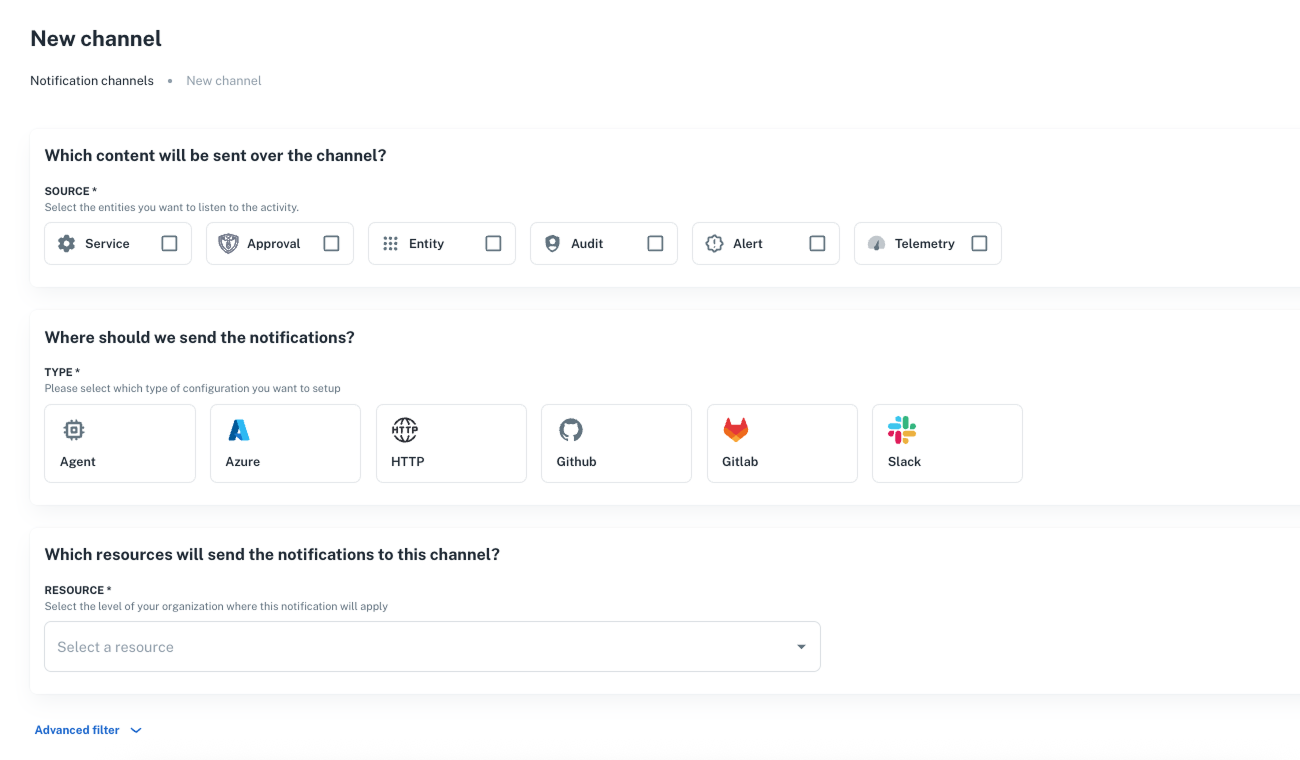
NewRelic logging support for K8s
We now support NewRelic for logging in Kubernetes environments. Track your logs by configuring it in nullplatform.
How to set it up:
- Go to Platform settings > Logging.
- Click + New configuration and select the provider.
- Fill in the required configuration details.
- Click Create configuration to save your setup.
👉 For more info, see our Supported integrations documentation.
✨ Parameters
View secret parameter values
Users with the SecOps role can now view secret parameter values directly from the UI.
What you need to know:
- This update is automatic, retroactive, and requires no action on your part.
- It only applies to users with the SecOps role.
- The SecOps role includes permission to read secret values—typically used by security and compliance teams.
👉 More info on accessing secret values.
Easily visualize which parameters apply to a scope
We’ve added a new Scope parameters section in the UI that lets you:
- View all parameters assigned to a scope, including whether they were defined at the application, dimension, or scope level.
- See which scopes were affected by recent parameter changes—making it easier to track and manage updates.
To check it out, select an application and go to Scopes > Manage scopes > Parameters from the platform menu.
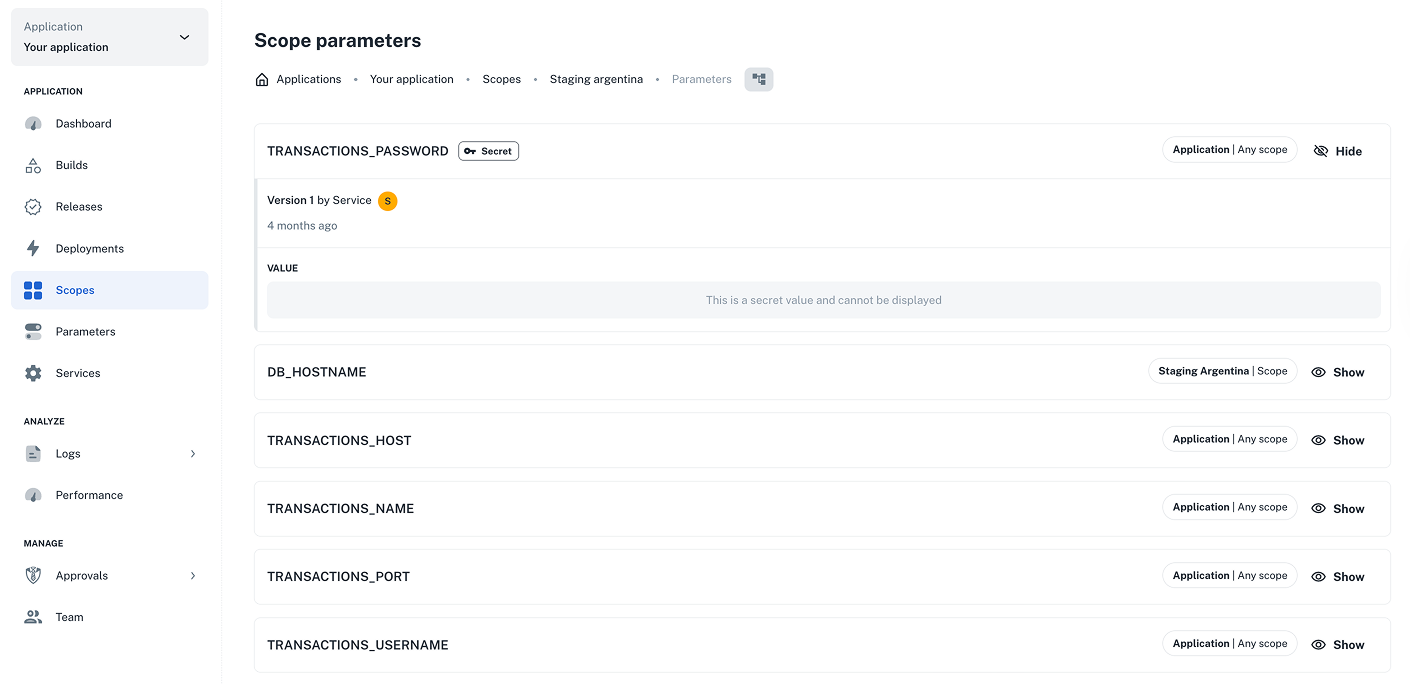
✨ Scopes
Kubernetes: auto scaling by memory
You can now scale your scopes based on memory usage in Kubernetes environments.
How to set it up:
- When creating a scope, click Advanced > Size & Scaling.
- Enable target memory and set a memory threshold to control when instances should scale up or down.
This feature is behind a flag and can be enabled per organization. Reach out to us and we’ll activate it for your organization.
✨ General
Rename your entities from the UI
You can now rename your namespaces, applications, and scopes directly from the UI.
How it works:
- Click the pencil icon next to the entity name to make changes.
- Note: Renaming doesn’t change the slug, which is used in URLs, repo names, and integrations—changing it could break things.
👉 More on naming conventions in our docs.
Easier role management
We've streamlined role management by removing extra ID levels and enforcing a one-to-one relationship between each role and its id/slug.
This update is automatic, retroactive, and requires no action on your part.
👉 Check our Roles docs for more info.
OpenAPI specs for nullplatform's API is now available
You can now download our OpenAPI spec in either JSON or YAML format to integrate with your tools.
👉 You’ll always find the latest version on our API reference welcome page.
Wishing you a fantastic month ahead – from the nullplatform team! ❤️