June
Welcome to our changelog! 🚀
Stay updated on the latest changes and improvements in nullplatform.
✨ Create services based on existing ones
You can now create a new service using the configuration of one that already exists—making it easier and faster to promote services across environments, with fewer chances for mistakes.
How it works
Say you want to set up a new "API Gateway" service that’s similar to one you’ve already created—but for a different country or with a different set of dimensions. You can now do that right from the UI:
- Head to your application’s Development dashboard and open the Services view.
- Find the service you want to reuse and click Manage > New service like this.
- A editable form will open with the original service’s details already filled in.
- Make any changes you need—like updating the target dimensions or environment.
- Click Create service to finish up.
That’s it! You’ve just created a new service based on one you already know works.
👉 For more info, see our docs on creating services based on existing ones.
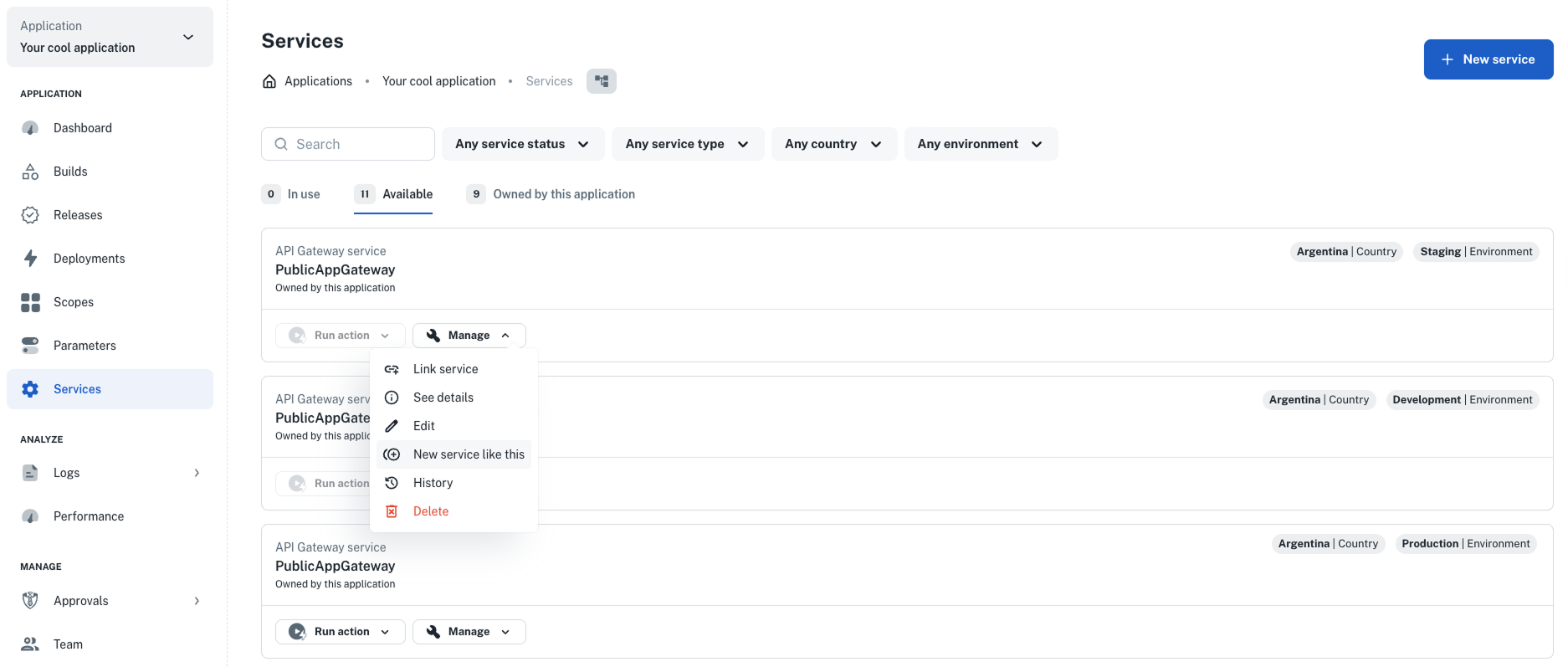
✨ Recreate your scopes
If your Kubernetes cluster encounters issues—like a restart—that cause a scope to stop working, you can now
recreate the scope with a single action.
This new feature simplifies recovery by automating the teardown and recreation process.
How it works:
- Recreating a scope deletes the broken scope and rebuilds it using the same configuration.
- The recreated scope retains:
- The same scope ID and slug
- Its original configuration
- Any custom domain and DNS settings
- Recreating a scope causes downtime.
- It may leave behind residual infrastructure if the original scope was in an unstable state.
- The new scope is not automatically deployed—you’ll need to deploy it manually.
👉 Learn more in our Recreate Kubernetes scopes docs.
✨ New Helm chart for the nullplatform agent
We’ve launched a new Helm chart to help you install and manage the nullplatform-agent in your clusters more
easily.
The nullplatform agent powers automation for services and agent-backed scopes, handling builds, deployments, and more—based on the scopes it’s tagged to manage.
What’s new:
- Git integration made easy – run automation commands directly from your private GitHub repo.
- Configurable setup – provide secrets and settings using standard Helm values.
- Targeted control – use tags to decide which scopes or environments each agent should manage.
- Resource tuning – set memory and CPU limits, or enable autoscaling when needed.
If you're managing services or scopes across different clusters or environments, this chart gives you more control with less setup.
👉 Get started with the Agent chart docs.
✨ New UI views to browse all services and agent-backed scopes
You can now view all services and agent-backed scopes across your organization from two new UI pages—no more clicking through individual applications.
List services view
Navigate to Platform settings > Services > List to:
- Browse all services in one place.
- View key details like name, status, dimensions, and linked resources.
- Take quick actions:
- Edit the service instance
- Open the service specification dashboard
- Delete the service, if needed
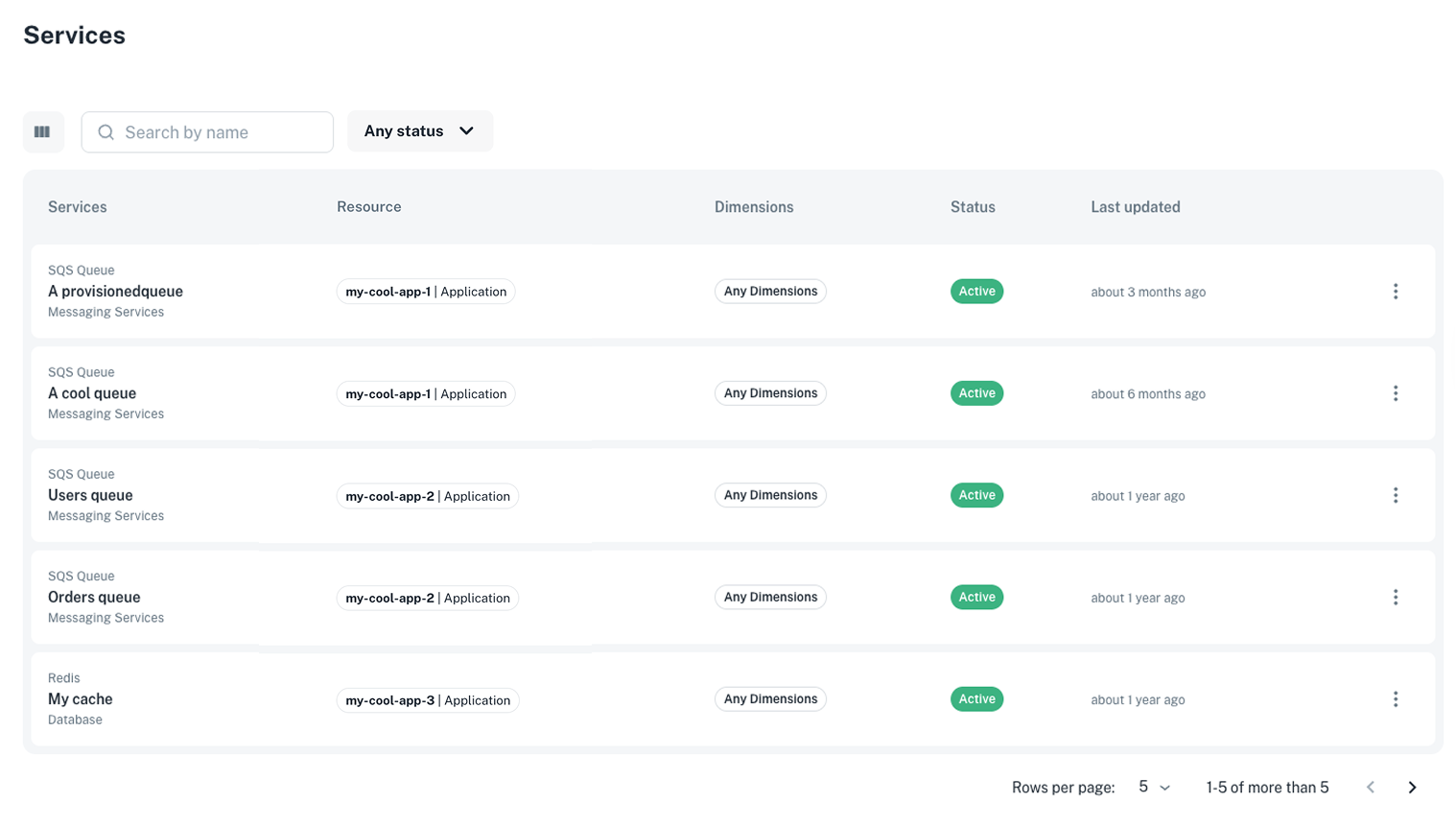
List scopes view
From the List scopes view, you can:
Navigate to Platform settings > Scopes > List to:
- Browse all agent-backed scopes in your organization.
- View their name, status, dimensions, and associated resources.
- Take quick actions:
- Open the agent-backed specification dashboard
- Delete the scope, if needed
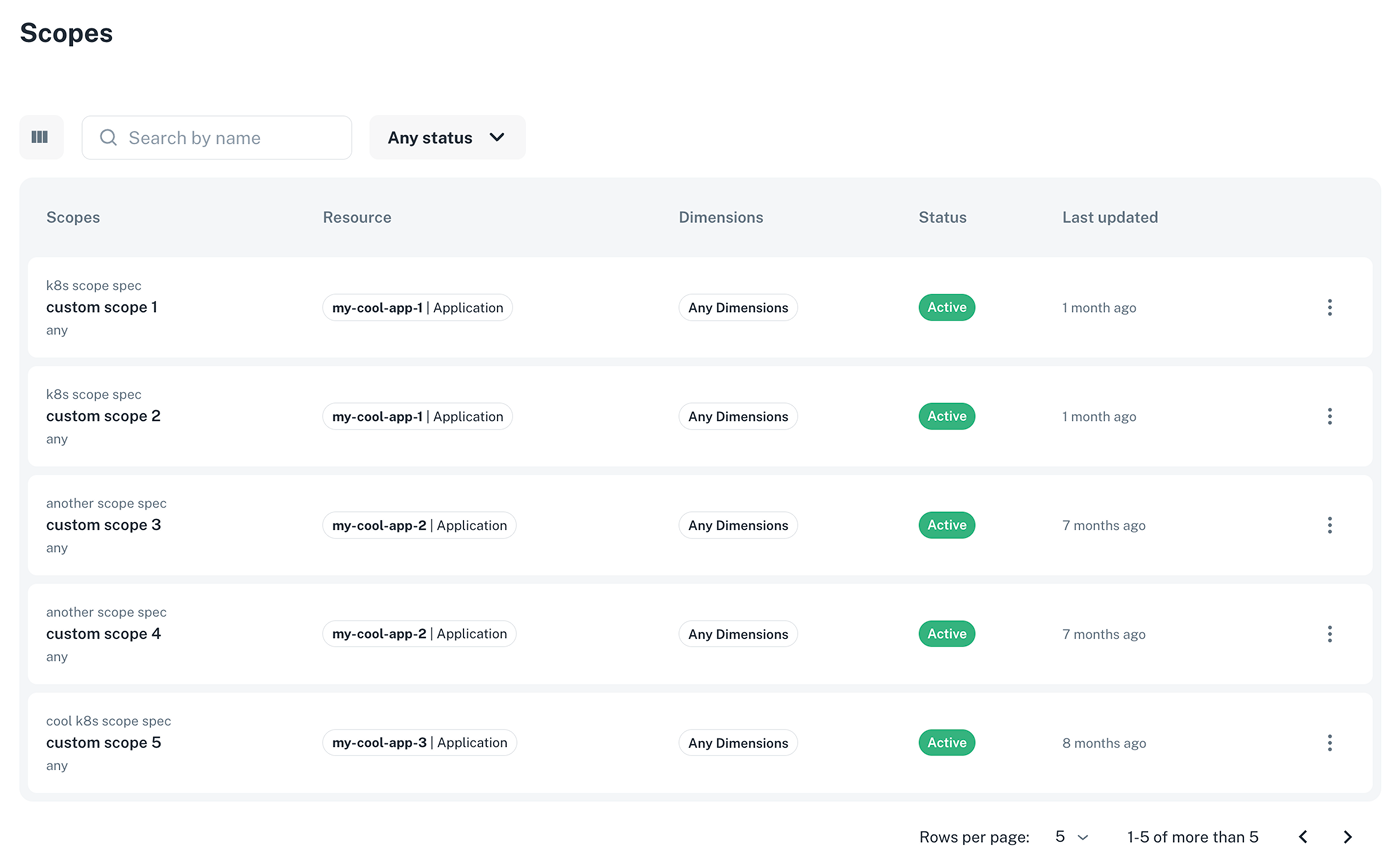
✨ New policy view for approvals
You can now explore and review your approval policies in a dedicated Policies view, giving you more visibility into your policy configurations.
- Just navigate to Platform settings > Approvals > Policies.
This gives you full visibility into your organization’s approval policies—helping teams stay aligned and compliant.
With this update, you can:
- Browse all existing policies and their match rules
- See which entities (like scopes or services) each policy applies to
- Understand how approval logic is enforced across workflows
👉 Learn more in our Policies docs.
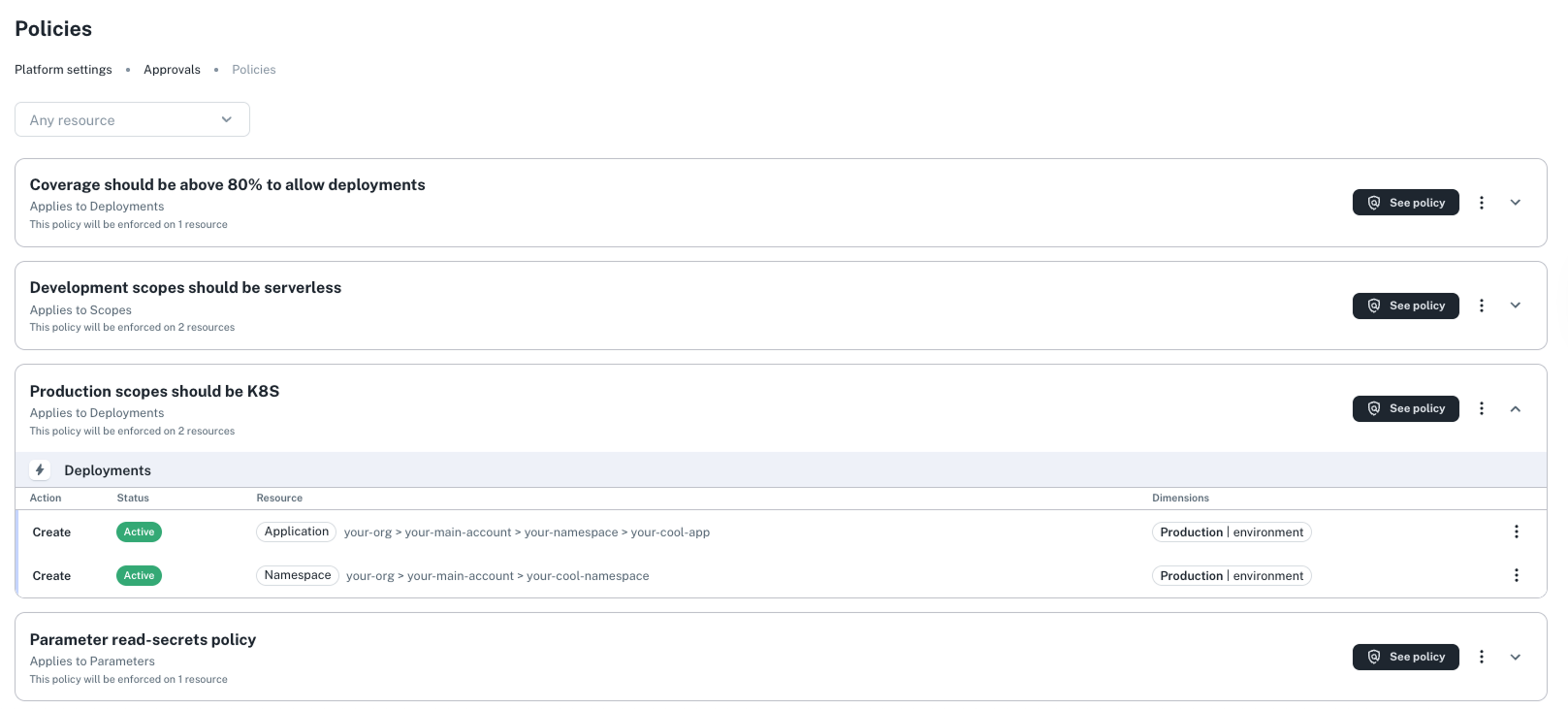
✨ Updates to our IaC provider plugin
We’ve improved our Infrastructure as Code (IaC) provider plugin to better support approval workflows.
New resource:
approval_action_policy_association– enables one-to-one associations between an approval action and a policy.
This gives you tighter governance and automation across deployments.
👉 Check it out on our IaC plugin page.
✨ List calls in the API now include total results
Most API list endpoints now return a total field—showing the number of results that match your query, even across
paginated pages.
This helps you quickly understand dataset sizes and improve pagination UX.
Example response:
{
"paging": {
"total": 30,
"offset": 0,
"limit": 200
},
"results": [...]
}
👉 Explore the API reference to see the latest.
✨ Compare parameter values via the API
Back in March, we introduced the ability to see parameter changes before deploying a scope. Now, we’ve added a dedicated API endpoint to support the same capability—making it easier to integrate into custom workflows.
Use this when:
- Troubleshooting unexpected behavior between environments
- Auditing or reviewing parameter changes
How it works:
The response includes a diff_type value:
"changed"– the values are different"unchanged"– the values are the same"not_comparable"– the values couldn’t be compared
Example:
{
"diff_type": "changed"
}
👉 See how it works in our API reference.
✨ New version support for EKS traffic manager
We now support the latest version of Traffic Manager for Amazon EKS clusters.
How to set it up:
- Go to Platform settings > Container orchestration.
- Click + New configuration and select EKS.
- Fill in your configuration details.
- Click Additional configurations > Traffic Manager Settings.
- Click Create configuration to save your setup.
👉 Check out the Supported integrations docs for full setup details.
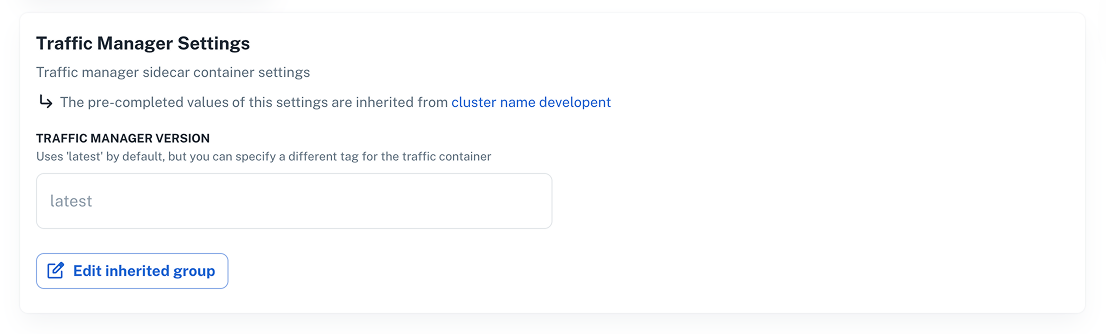
Wishing you a fantastic month ahead – from the nullplatform team! ❤️