September
Welcome to our changelog! 🚀
Stay updated on the latest changes and improvements in nullplatform.
✨ Run service and scope actions in parallel for faster performance
Some actions don’t need to wait in line anymore. You can now run selected service and scope actions in parallel, giving teams faster workflows and better throughput.
What you can do:
- Use the new
parallelizeflag in your action specifications. - Decide which actions can safely run side-by-side, and which should remain sequential.
- Speed up operations that are independent and repeatable, without risking conflicts.
{
"actions": {
"send-message": { "parallelize": true },
"poll-for-messages": { "parallelize": false }
}
}
Examples:
- For services: Run multiple SQS sends or DynamoDB batch writes at the same time, while keeping polling sequential to avoid race conditions.
- For scopes: Run instance readiness checks (
wait-for-instances) in parallel across deployments, while keeping switch traffic or rollback steps sequential to preserve order and safety.
👉 Learn more in the Action specification docs and Scope lifecycle docs.
✨ Restrict services to specific scopes
Not every service belongs everywhere. With this update, you can now limit services and links to the scopes where they make sense, restricting availability to the right environments.
What’s new:
- Use the new scopes attribute in your service or link specifications.
- Restrict by scope type (e.g.
AWS:SERVERLESS:LAMBDA,AZURE:WEB_POOL:AKS). - Or pin down to a specific scope spec UUID if you need precision.
- Keep services out of incompatible scopes, reducing clutter and errors.
{
"scopes": {
"values": [
"AWS:SERVERLESS:LAMBDA",
"AWS:WEB_POOL:EC2INSTANCES",
"uuid-of-a-specific-scope-specification"
]
}
}
Example:
- An Airflow operator service could only be available in Airflow job scopes. With this restriction, it won’t appear under other environments (like Kubernetes or Lambda) where it can’t run.
- A Helm Release Deployer is only relevant for Kubernetes deployments. Restricting it to
K8S:DEPLOYMENTscopes makes sure it doesn’t show up in non-Kubernetes projects.
👉 See Service specification docs for more info.
✨ Improved visibility on channels with descriptions
We added a description field to notification channels. Use it to briefly explain what the channel is for and why it exists. This improves findability so teams can identify the right channel at a glance.
How to use it
- Go to Platform settings > Notifications > Channels.
- Create or edit a channel and add a description in the new field.
You can also set descriptions via the Notification channels API.
👉 See the Notifications docs for more info.
✨ Expose gRPC ports in scopes
Agent-backed scopes now support exposing gRPC ports, out of the box.
Define gRPC ports in your scope configuration and they’ll be surfaced with the right protocol hints so your services communicate reliably. In this way, you'll be able to use your services both through HTTP and gRPC.
How to configure:
- To configure additional ports, go to Development > Scopes and click to create or edit an existing scope.
- Scroll down to the bottom of the info panel and click ADVANCED to open additional settings.
- Click Additional Ports and provide the port number and select gRPC as protocol type.
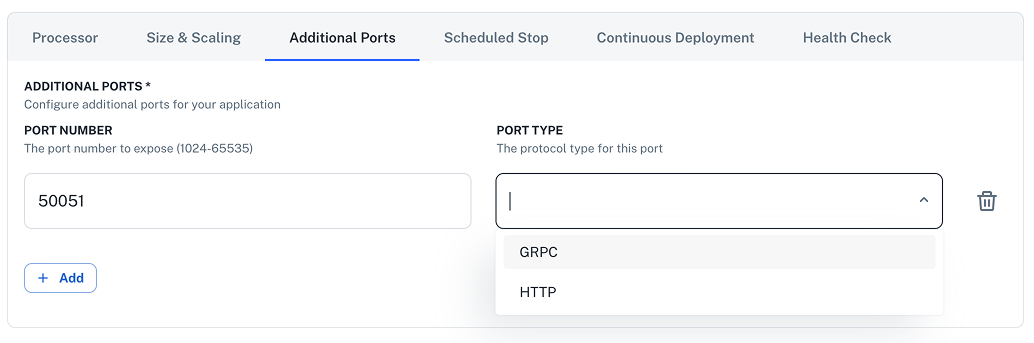
✨ Memory-based autoscaling for agent-backed scopes
Agent-backed scopes now support memory-target autoscaling, letting you scale based on memory utilization in addition to CPU.
How to enable: Open a scope, and in Advanced > Size & Scaling, toggle Target memory and set the threshold that should trigger scaling up/down.
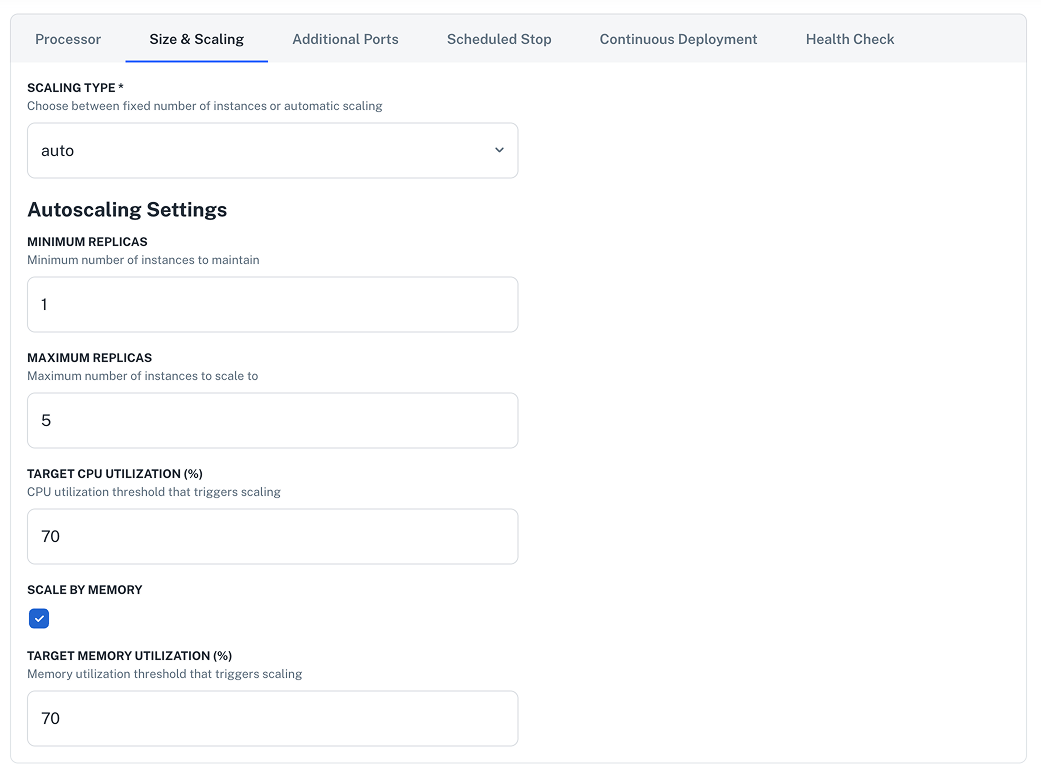
✨ Custom domains for agent-backed scopes
Attach custom domains to your agent-backed scopes directly from the UI. Map production-friendly hostnames to services without leaving the platform.
Where: Go to Platform settings > Domains, and click + New custom domain.
ℹ️ Note: Each scope can have multiple custom domains, but a single custom domain can be assigned to only one scope.
👉 Learn more in Custom domains.
External DNS for scopes
Scopes now support external DNS management, so hostnames are created and reconciled automatically based on your scope configuration.
✨ CLI updates
We’ve released a new version 2.2.0 of the nullplatform CLI, bringing improvements and new features.
What’s new:
np log— Create and manage log configurations.np agent— Create and manage agents.- Logs each step when you run
np service workflow exec. - Automatic retries on transient errors (HTTP 5xx, 429, 408, 401).
Install the latest updates:
curl https://cli.nullplatform.com/install.sh | sh
👉 See the CLI docs for more info.
Wishing you a fantastic month ahead – from the nullplatform team! ❤️